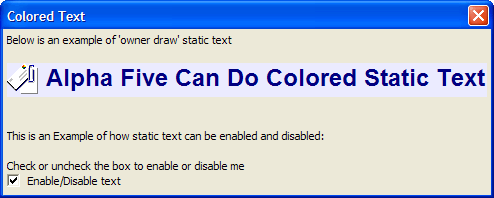Colored Static Text
Description
This example shows how to use the Static Text O Directive. The {F} operator specifies font, size, and style. The {B} operator specifies background color. The {C} operator specifies foreground color. The {I} operator inserts an image.
dim flag as L
flag = .t.
ui_dlg_box("Colored Text",<<%dlg%
Below is an example of 'owner draw' static text;
{lf};
{'%O={F=Arial,18,B}{B=Blue White,Yellow,Win3D}{C=Dark Blue}{I:'a5_attachments32'} Alpha Anywhere Can Do Colored Static Text%?flag};
{lf};
{lf};
This is an Example of how static text can be enabled and disabled:;
{lf};
{'Check or clear the box to enable or disable me?flag};
(flag) Enable/Disable text;
%dlg%)Note how the (flag) check box sets the flag variable, which enables or disables the static text.
Limitations
Desktop applications only.
See Also